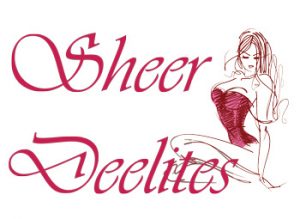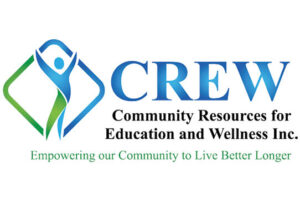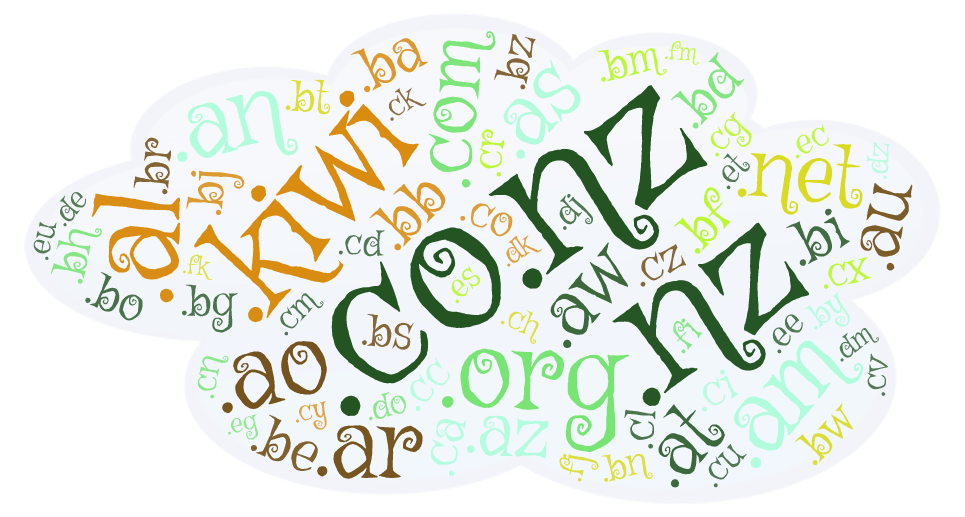
One of the first discussions I have with clients is about their domain name and what extension to use. Here are some tips on making your decision easier.
For people who don’t own a domain name, the first thing to think about before even starting a website is to obtain a good one. This name depends a lot on what it is your website will be about. If you’re selling things, then it should incorporate one of your main keywords. If you’re an artist, it should be your name. If it’s a business, it should be the name of the company.
One issue with living in a country other than the U.S. (New Zealand, in this case) is what extension to use at the end of that domain name. By extension, I mean the .com or .nz or .co.nz (there are literally hundreds to choose from these days). By default, a .com refers to America. Everyone there pretty much knows if they type in a business name, the .com will come at the end of it. If you’re an educational institution, .edu works and if you run a non profit, .org is the choice for you. .Net seems to have fallen off the radar somewhat and I don’t recommend using that.
Each country has its own Top Level Domain (TLD) or multiples of one. So for New Zealand, we have .co.nz and .nz, both of which are TLD’s (among a few others). I’ve found that most people assume a website here ends in .co.nz as that seems to be what everyone had used at first. The .nz came along later and it’s one I tend to use for my clients because it’s shorter and it’s also not as ‘crowded’ with names. So you may be able to find a domain name with a .nz extension when you couldn’t find one with a .co.nz.
The problem with having two or three TLD’s for the same country is that it can result in confusion for your potential customer. You also run the risk that someone else buys your same domain name but with a different extension. I always tell clients that if their chosen domain name is available in both formats, to purchase both. It’s a small investment that could save a lot of hassle later.
If you check out my other blog about things to know before starting a website, I talk about the importance of you having access to your domain name account. The next thing people want to know is how to purchase this fantastic new domain name they’ve thought up! First, you need to check that it’s available. Sometimes certain domain registrars don’t recognise .nz or .co.nz domain names and will come back with wrong information. So it’s best to go to a domain registrar in your own country that sells the extensions you want to use.
I typically check with First Domains for New Zealand websites to see if it’s available. They make it easy by telling you to pop in your desired name, then choose the extension you want and it searches to see if it’s available for purchase.

You also typically get a break in price if you purchase it for over a year (which I also recommend if you can afford it and you think you’ll have that site up for a while). It will then lead you down the path of ownership by asking for your billing information and account creation. You’ll also be asked if you want a private registration. This involves hiding your name, address and email account from the Whois information (discussed below) that anyone can see. It also helps to cut down on spam emails, so I recommend buying this as well.
This is an important one, folks. Bookmark this page and write down your username and password somewhere safe. You may not have to come back here for a while, but your web designer will need to (or you will if you plan on making your own website). This account will need to be accessed when you create a hosting account for your site and things will need to be changed. Even better if you print off the entire screen as well so you know who you registered with. Print out your receipt they send you and stash it somewhere safe.
You should also go through the account settings in there and assign yourself as the technical, admin and billing contacts if it hasn’t already done that for you. You should also “Lock” your domain transfer abilities so that it can’t be transferred elsewhere by anyone. You’ll just need to uncheck this if you decide to move to another registrar for some reason.
If you fail to do this, all is not lost. You can do a whois lookup which will tell you where your domain was registered. If you look at the picture above, you’ll see a little ‘Whois’ link in the top right. This is where you type in your website name and extension to find out technical information about it. Sometimes it will give you a clue as to where it’s hosted or you could email the address in there for more information.
If you’ve chosen private registration, your name or email address won’t be seen but instead it will go to a mailbox with your registrar who can answer or forward things on your behalf regarding enquires that came to them.
Hopefully, this makes domain purchasing a little less confusing for you. But if in doubt, get with a trusted designer or walk through it with a techie friend. Most domain registrars are happy to help you through the purchase as well. Warm Reptile Designs also has many years of experience if you’d like to reach out to us!