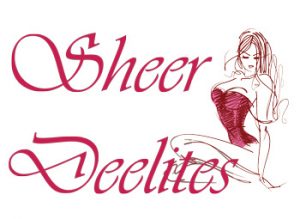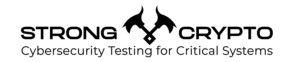It’s true…Google reads your emails and serves up ads depending on keywords found within them and you’ve agreed to that. Here’s how to stop it.
I had been discussing buying a new dryer with my partner and emailed him about it yesterday. Last night, he noticed an ad for a dryer had shown up in his browser without ever searching for one. Scary. I knew this was possible, but I wanted to find out how to stop this. Thankfully, there’s (allegedly) an option for turning this off. Here’s how you do it.
If you have a Gmail account or you’re logged into Chrome, simply click on your profile picture. In Gmail, it’s over to the right hand side at the top. Same for Chrome. Click on ‘Manage your Google Account’.
1. Click on ‘Data and personalization’ on the left side.

2. Then scroll down to ‘Activity Controls’ and click the arrow next to ‘Web & App Activity.’

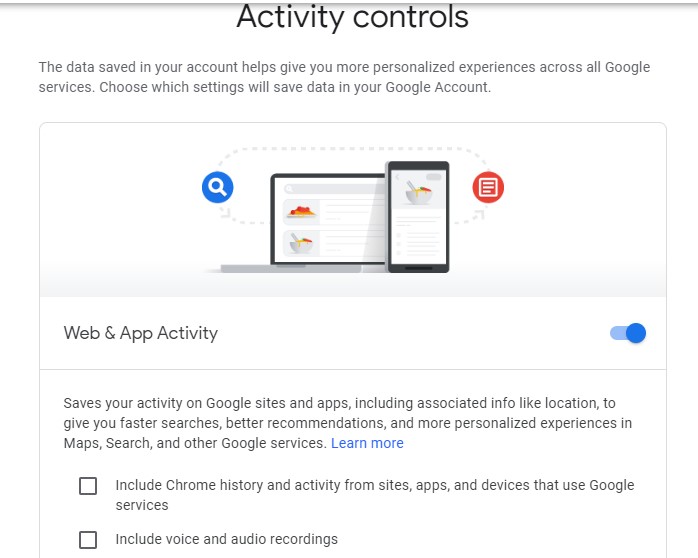
3. Uncheck the first box about ‘Include Chrome history…’ A confirmation message came up as soon as I did that and I had to scroll to the bottom in order for the Pause button to activate.

4. Scroll to the bottom of this page and click on Pause.
5. When you are back at the previous page again, uncheck the box for the voice and audio recordings, which will bring up a similar page as above. Scroll down and click Pause.
Now, when I unchecked the ‘Include voice and audio recordings,’ a warning popped up about Google Assistant possibly not working, which can come in handy for voice searches.
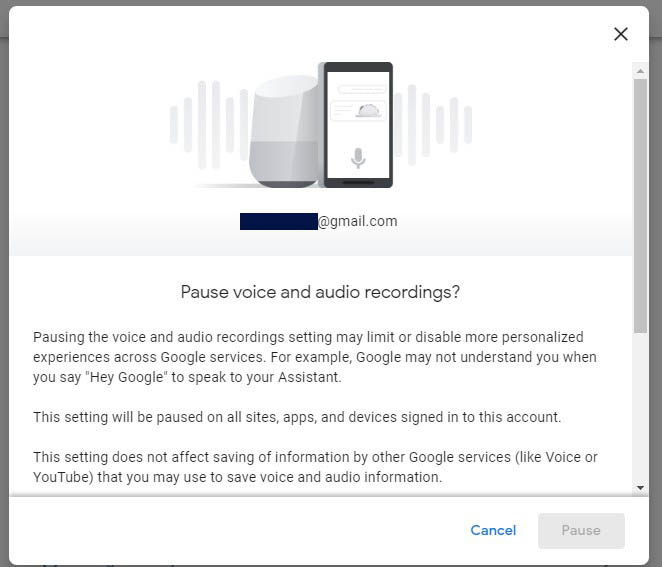
However, I tested this on my laptop after I made this change and Google Assistant still understood me. I did go back to make sure that this setting didn’t get turned back on again because it had asked permission to use my microphone. It hadn’t reverted to the original setting.
Now I can’t guarantee that if you say something to the Assistant, it won’t serve you ads, even though it claims it shouldn’t. It’d be an interesting experiment though, which I may try later by using a term I’ve never searched for or written down in an email and see what happens. I’m also curious about the microphone being activated. It shouldn’t respond unless you say ‘Hey Google’ or click on the microphone icon in the search section. But to me, that means it’s listening all the time in order to wait for those cues. I’ll update this post again with those findings.
You may want to double check any other devices you have for these settings, although I’d think they should follow the account. I checked my phone by going to contacts.google.com which shows my profile picture like it does on laptop and the settings were disabled.